System List Management
The Configuration > System List Management screen is used to rename:
- System colors listed under the Solution Explorer > Themes > Application > System Colors.
- Icon Groups colors listed under the Solution Explorer > Themes > Menu > IconGroups.
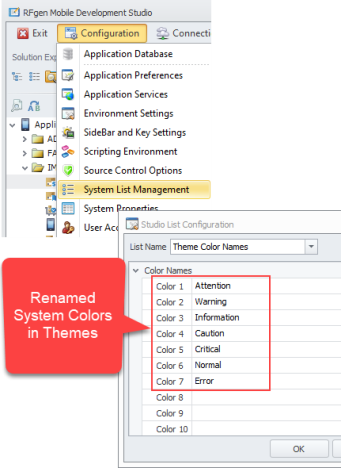
Example of Configuration > System List Management used to rename Theme > Application > System Colors.
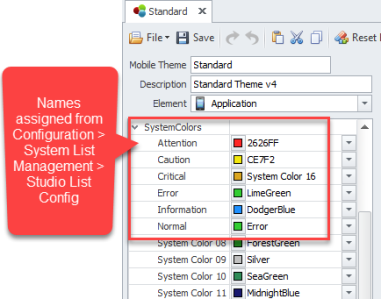
Example of Themes > Application > System Colors' customized names (Attention, Caution, etc.)
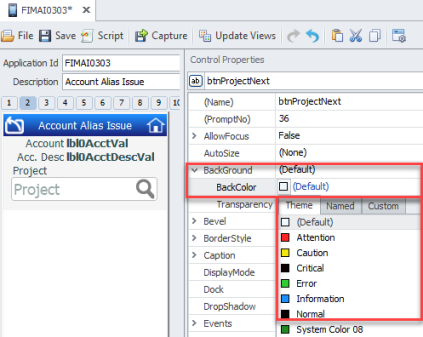
Example of the System Colors unique names listed under Application > BackGround: BackColor.
Examples of Icon Group unique names listed under Configuration > System List Management > Menu Icon Groups.
![]()
![]()